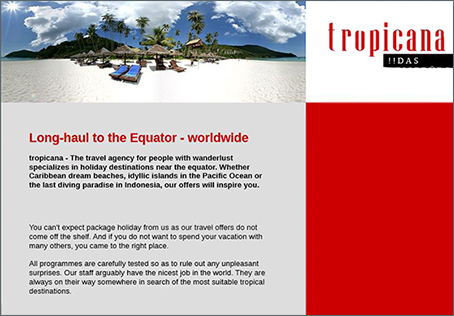For DTP formats like Adobe InDesign, ONTRAM has been offering a live preview of translations for a long time. Now this is also possible for MS Office documents.
In the left corner of the navigation in the online editor, each document page is displayed with a thumbnail. A live preview is generated by clicking on the thumbnail and displayed directly in the browser so that the user does not have to download the generated preview file.
With just one click, the user can view the translations with all formatting in the original document.
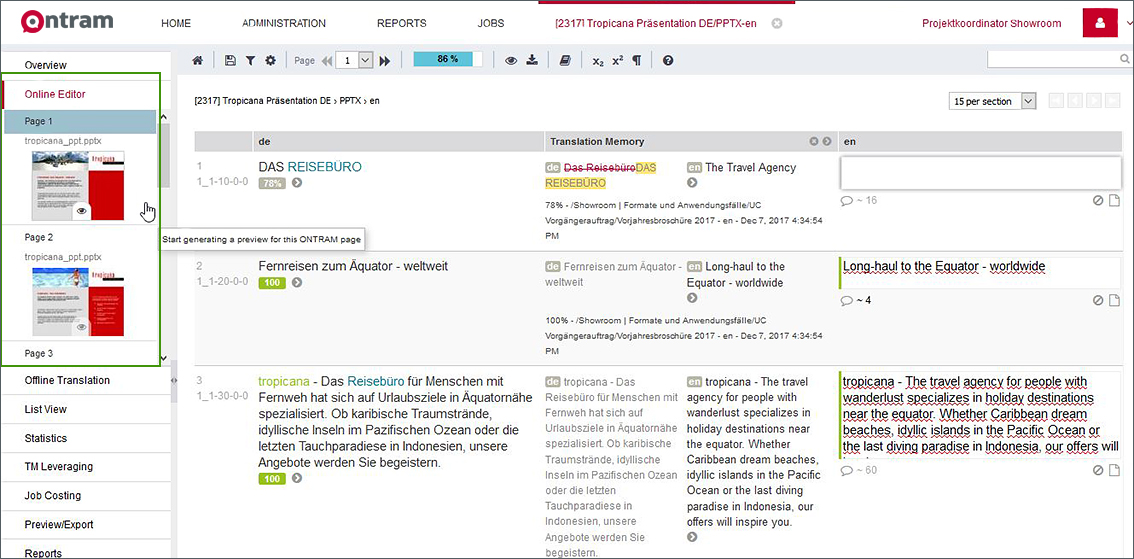 Live preview of a PowerPoint file in the ONTRAM Online Editor
Live preview of a PowerPoint file in the ONTRAM Online Editor